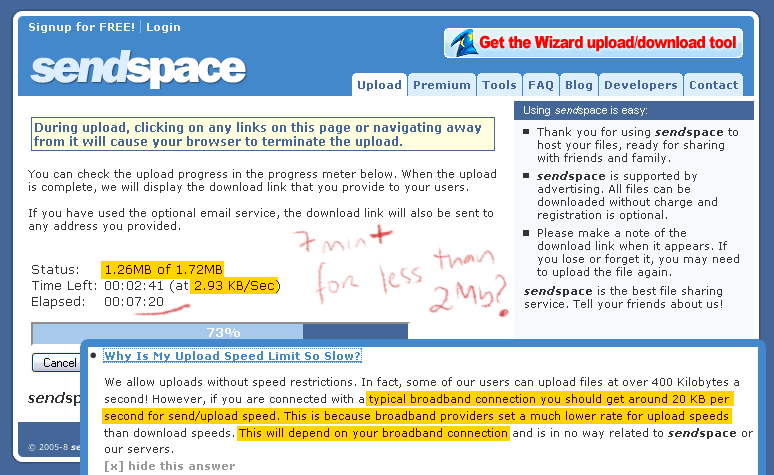Solo para q vean.
Archives For technical problems
Ok, I admit it. OotP is the first Harry Potter film on DVD I’m not buying, as well as the first HP soundtrack that I’m not getting…
I didn’t even remember the DVD came out this past week, so I decided to check some of the reviews. It was interesting to see some complaining about the technical aspects of the discs, so I thought it important to write about.
wakecowboy writes about buying two different copies just to see if his dvd was damaged.
i bought another widescreen harry potter dvd from a different store, the first came from wall-mart, the second from best-buy.
same thing…at times, the images are so bad, faces are blurry and unrecognizable, sometimes the background wall-paper is over their faces.
terrible, terrible job of dubbing.
Ryan Rowley writes about how bad the video quality is, even if he enjoyed the film.
I thought I knew what I was getting when I bought this movie. I had watch it in the theater and was excited to watch on the big screen in my home. During the opening sequence I knew something was amiss and it just got worse from there. The video quality is the worst I have seen on a recent release highly touted movie.
Descent also writes about the technical aspects.
As for the DVD itself, generally you will see a smattering of special features on a primary disc with additional details added to a second disc. Not the case here. There is absolutely nothing on the primary disc but the film itself. This would be acceptable if the technical quality of the film was outstanding. It’s not. Far from it.
HPFan wrote too…
Think twice before ordering the two-disc Special Edition Order of the Phoenix in wide screen;
the DVD-Rom stuff works poorly or not at all on Macs; the menu designs are terrible;
there is no director or actor commentary; there is no real addtional information on the movie
except an extended piece of fluff with the character Tonks; a cheesy edit your own movie bit
is a waste of space. This DVD seems really thrown together in a hurry.
Important to note that I’m not even posting reviews based on the film, but the DVD in itself. I think one of the users pointed out that maybe this is happening so users are encouraged to get the HD version instead. However, the HD version seems as poorly transfered.