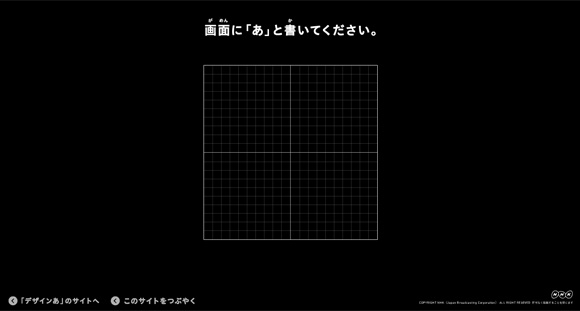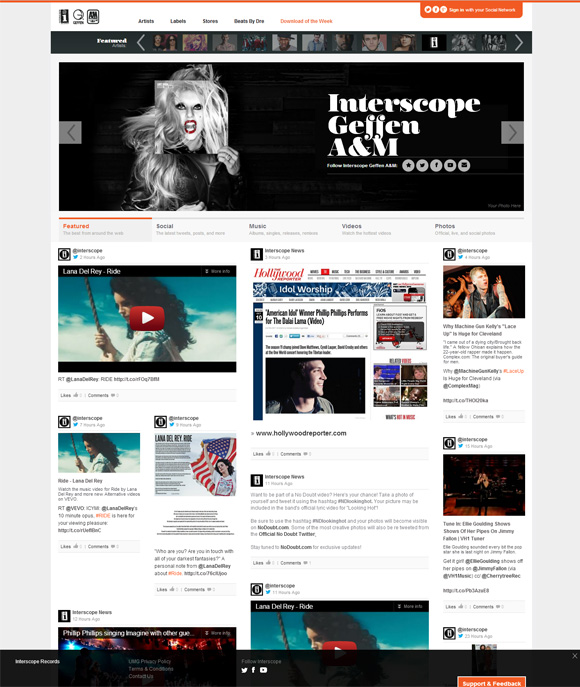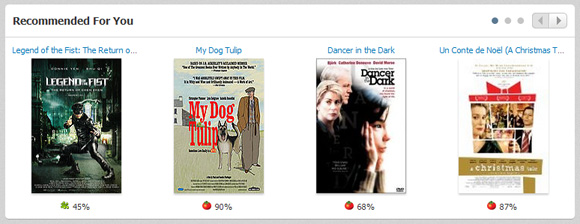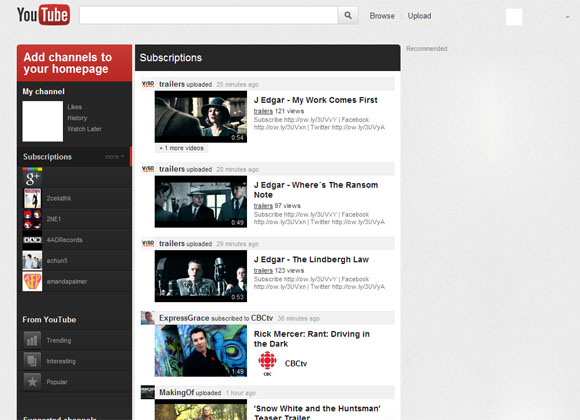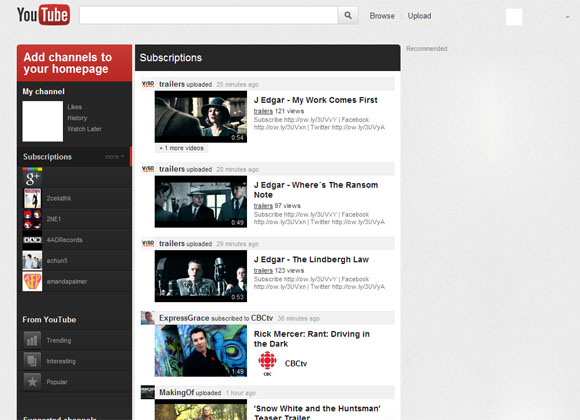
You know those times when Facebook changes and people go all “WTF is wrong with Facebook?” because they usually make atrocious changes that we end up getting accustomed to. I don’t think I can say the same with YouTube (or Google, for that matter).
I kinda like the YouTube facelift that goes alongside the facelift that Google got its Reader, Mail and other stuff. However, one think does bother me…
You can’t eliminate stuff from your subscription timeline! Remember there used to be an ‘x’ with each video, so you could make it go away. Well, I used that a lot to keep up with what I already watch or things I wasn’t interested in. Then, when things were cleared, you could “load more” and move on.
Now? Now I have to load more and more, and I get a subscription timeline of tons of videos. I makes it almost impossible to keep up, because you can also see the favorite/add to playlist/etc activity!